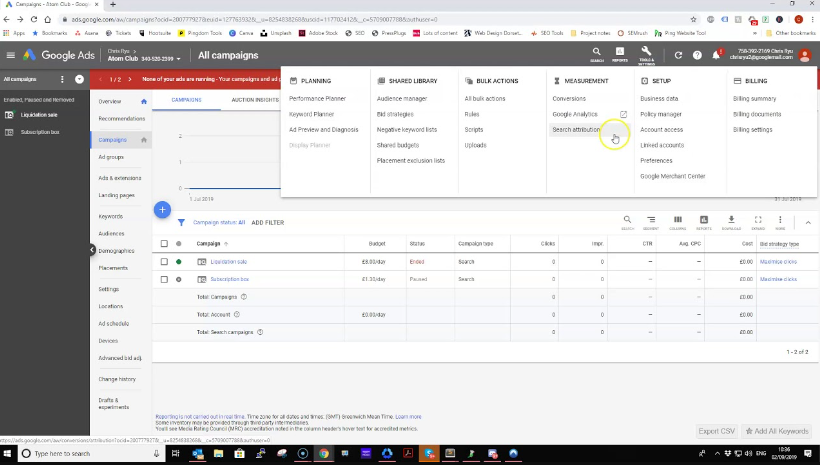One of the features of Google Ad Accounts is that they can be connected to multiple MCCs (My Client Centre). Those are generally software like Metigy and agencies use to help them manage lots of Ad Accounts easily.
This is good as long as you keep track of it. But over time, you may forget to disconnect the old service/companies.
We recommend that for security reasons, you should disconnect the old MCCs so they can no longer control your account.
Why? Because, the more managers connected to your account, the more of a risk it is to your account.
Table of Contents
ToggleHow to check which MCC managers are connected

- Sign in to the managed Google Ads account.
- Click the tools icon in the upper right-hand corner of your account.
- Under “Setup”, click Account access.
- Click the Managers sub-page.
To remove an MCC
Locate the manager account that you want to unlink and click Remove access at the top of the page.
You will be asked to confirm it, and then once you do, Google will notify you and the MCC holder by email that the account is disconnected.