Did you know that 44% of website referral traffic now occurs via Google? What does that mean for your business? It means you need a solid SEO strategy to make your content rank highly on search engines.
Luckily, there’s a content strategy that can help to elevate your articles in search results. Topic clusters are an effective way to improve your website's SERP ranking and raise your status as an expert within your industry.
In this guide, you’ll discover what a topic cluster is, how to use it in your content strategy, and how to create a topic cluster to drive traffic to your website.
What is a topic cluster?

A topic cluster is a group of pages that focus on one central topic. A topic cluster model begins with your core topic. This page is known as a pillar page, which covers every aspect of the central topic and links out to your cluster pages.
A topic cluster includes individual pages, containing in-depth content on every single aspect of your topic. A topic cluster page will hyperlink back to your pillar page:
An example of this could be content on influencer marketing. Your pillar page would be 3000-5000 words on influencer marketing. You would then link out to topic cluster content on your subtopics, which could include how to find the right influencer, set a budget for influencer marketing, or the best tools for influencer marketing insights.
Why should I use topic clusters in my content strategy?
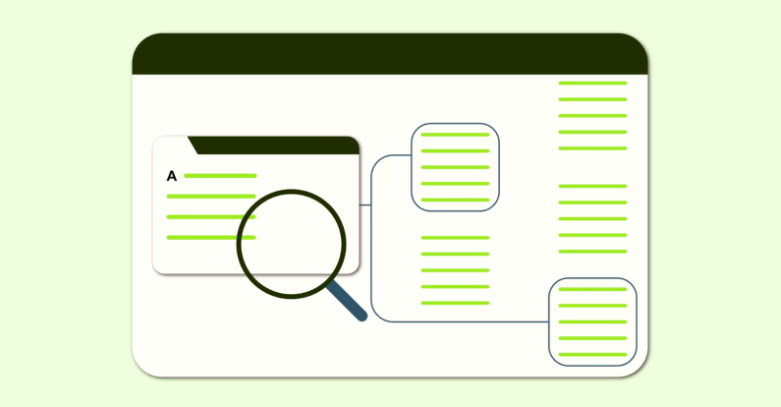
Using a topic cluster model in your content strategy prevents you from competing with yourself when it comes to long-tail keywords.
Topic clusters help your content marketing to focus on creating high-quality articles, so you become established as an authority within your niche.
In addition to increasing backlinks to your content to boost SEO, you also improve the user experience by helping your audience discover more quality information on a topic they want to know more about. It keeps a user on your website for longer and provides them with high-value content.
It’s important to realize that pillar pages and topic clusters don’t work for every content idea. For instance, if your overall pillar content is too broad or too niche, you’ll either have too few or too many topic clusters.
How do you know if you’re choosing the right topic? Ideally, the keyword you’re targeting for your pillar page should have a high search volume, as well as provide the opportunity for topic cluster content.
For instance, if you’re a digital marketing company specializing in social media ads, you could have a pillar page on Facebook ads. A keyword search reveals there is plenty of opportunity for cluster content on budget, specifications, targeting, and examples:
Additionally, you want to stick to topics that are related to your product or service and avoid any overlap with pillar page topics.
Topic cluster examples: how are they being used by businesses

Using content cluster pages in their content strategy helped Townsend Security boost organic traffic by 55% and leads by 80%. According to HubSpot, Townsend Security created a pillar page on encryption key management, covering differing aspects that a potential buyer may want to know:
Townsend then built out topic cluster pages and linked them back to the pillar page, helping signal to search engines that these pages have a linked subject matter:
Just 3 months after implementing this topic cluster model, organic search traffic increased by 55%, proving that it’s an effective strategy for driving traffic.
How to create a topic cluster
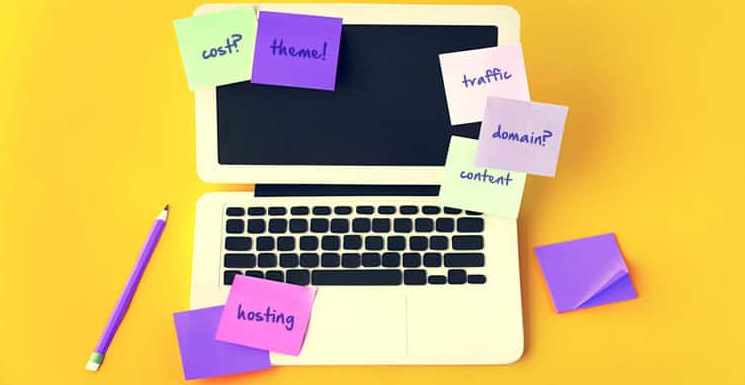
Brainstorming
The first step to building an effective pillar page and topic clusters is to identify subjects that are relevant to your business and audience. Ask yourself:
- What pain points do my readers have?
- What solutions are our audience looking for?
- What problems do our products or services alleviate?
- What do we want to become an authority on?
Brainstorm as many topics as possible. Narrow down your top 5 topics which reflect the answers to the questions above.
Keyword research
Once you’ve got your top 5 topics, it’s important to undertake keyword research.
The key to successful keyword research when building topic clusters is to use varying keywords, with one main keyword being used for your pillar page.
You can use a tool like Google Keyword Planner to find keyword suggestions relating to your main pillar page keyword.
Let’s say your main topic is social media marketing:
A quick search reveals several keyword phrases you could use for topic clusters.
Clicking on grouped ideas will also give you an insight into related topics you can use for your cluster content:
You can add a suitable group to your plan overview to determine exact keywords and search volume, but this should give you lots of topics to use for cluster pages.
Insert your topic clusters into your content strategy
Once you’ve got your pillar page keywords and determined your subtopics for cluster pages, you can insert these into your content strategy.
You may be wondering what type of content to create.
Pillar pages and topic clusters can take the form of:
- Blog posts – typically this is one core blog post and your topic cluster blog posts.
- Website pages – this could be part of a library, resource section, or learning hub.
- Video content – a video series can be placed on separate web pages.
- Microsite – if your pillar page and topic clusters are highly relevant to your business, you may decide to host your content on a microsite.
Each piece of content will also require promotion, whether you choose to use social media, ads, or email marketing.
How can you measure the success of a topic cluster?

You can measure the effectiveness of your topic cluster content strategy using Google Analytics. First though, you’d need a spreadsheet with all the URLs with content assigned to a topic cluster.
With that spreadsheet, you can start to configure a content grouping in Google Analytics. Content groupings are a way to cluster together similar content in Google Analytics to help you measure the effectiveness of your topic clusters.
There are several ways to create a content grouping. If your topic cluster has its own URL path, like a category or a topic-based hierarchy, you can use extraction to define your content grouping. If not, you can use a rule-based grouping, in which you will copy and paste all the URLs in your spreadsheet.
Once you have defined your content groupings, you can see them from any Google Analytics report. You have an option at the top of the page that lets you switch from the regular report to a content-groupings-based report.
The benefit of this is that you can compare the performance of your several topic clusters together, drill down on the pages inside each cluster, and cross-reference this data with secondary dimensions, like traffic source, include conversions and goals data, and even create custom audience segments for people who entered your site through a topic cluster.
These custom audiences open up more analytical paths and remarketing strategies, as you can target these custom audiences in search with a related content offer.
Use a topic cluster model to aid SEO growth

While topic clusters may seem like a complex method, they’re relatively easy to implement. All you require is the ability to plan several pieces of content around one central idea.
Searching for relevant keywords and using these in your content will help to drive your content higher in search engine results – you’ll establish yourself as a leading figure within your sector, helping to boost traffic and conversions.
While planning and creating high-quality content takes time, it’s worth using this effective strategy to enhance your business growth.
Have you used topic clusters in your content marketing mix? What effect did it have on SEO? What kind of results did you get? Let us know in the comments section below.
Post Categories
Recent Posts
-
 How to create topic clusters to drive traffic to your website
27 Sep 2023
How to create topic clusters to drive traffic to your website
27 Sep 2023
-
 Ep10: How to run a successful marketing competition and using drones in your business with Seb and Kirra from BIRDI
27 Sep 2023
Ep10: How to run a successful marketing competition and using drones in your business with Seb and Kirra from BIRDI
27 Sep 2023
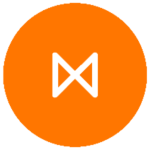

 Ep10: How to run a successful marketing competition and using drones in your business with Seb and Kirra from BIRDI
27 Sep 2023
Ep10: How to run a successful marketing competition and using drones in your business with Seb and Kirra from BIRDI
27 Sep 2023






