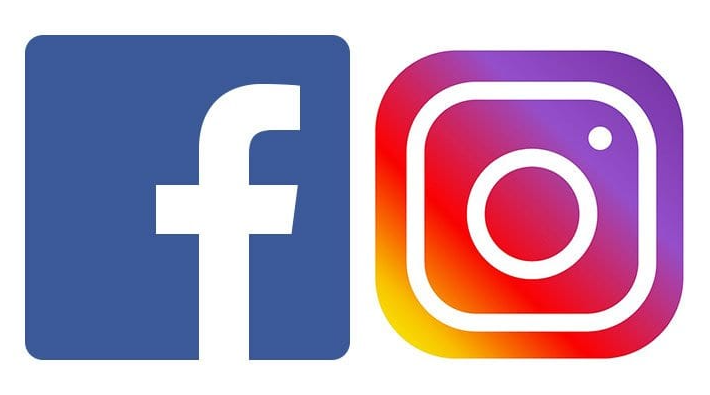You can create what is known as a “Dark Post” in Metigy. What that is is a post that publishes to your Facebook page, but your audience will not see it, but you can still run it as a “boost” ad on Facebook and Instagram. Yes, that sounds counter-intuitive.
The reason you do this is that it allows you to have very specific targeting on the ad as well as run different content to what is on your page. Because your page followers won’t see it – unless you set the audience to target fans – it won’t impact your organic data. This means that you can test new content, ideas, promote and test new audiences. And if you’re new to Metigy, please give us a try for free!
How do you Create a Dark Post
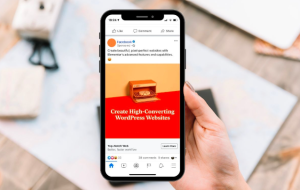
- First, go to the Metigy Content Curator and start creating a new post.
- Create the post you want as normal with text, links and images. If you need help with using the Content Curator, read the support article.
- Select a Facebook page – this is the page that will hold the content and what you will be creating the Boost Ad on.
- Next, click the “dark post” icon – it looks like a ninja:
- This will turn the post dark. If this is the first time that you have created a dark post, you will get a message explaining what it is. You can tick the box in that dialogue to not see it in the future.
- The dark post you have created can now be boosted as per a normal Facebook and Instagram Boost.
- The main difference is that your page fans won’t see it, only the people you target with the boost.