If you are ready to establish a more substantial online presence or want to drive traffic to your site fast, Google Ads is a cost-effective way to do it. Google Ads is one of the leading campaign tools for seasoned marketers and beginners alike. Even if you’ve never heard of Google Ads before, you’ve probably seen one today, if not multiple. Before we get into it, this does not mean you take the brake off organic marketing efforts. The organic content you make is how your voice, messaging, and brand develop authority and trust. It’s the space you’re inviting all those new perfect customers to visit via targeted advertising.
Tell me more about Google Ads.
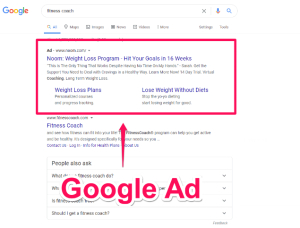
Google is the dominant force in online advertising, accounting for 29% of global digital ad spend in 2021 (more than any other company). You don’t even have to be on social media to experience an Ad; they’re integrated with the world’s largest search engine (you know who). Last year Google’s parent company, Alphabet, made over 80% of its revenue from Google Ads. This high profitability means even more development in how people engage with Ads and why marketers happily invest in paid advertising on Google.
How do Google Ads work?

Table of Contents
ToggleGoogle Ads appear above the first result on a search page using this magic combination: Google’s algorithms, the data you input for your ad, and the user’s search terms. Here’s where keywords used in the ad, organic content on your website, and related SEO input come into play. Search Engine Optimization (SEO) is designed to get your website to rank as highly as possible on the search engine results page (SERP). Typically, position zero, at the very top, is reserved for “feature snippets,” which might appear on your SERP as quoted answers to a specific search question. ‘Can dogs eat strawberries?’ or ‘How do Google Ads? work’, ‘what is Metigy?’ These featured snippets are high-ranking information, and only the most optimized sites can only climb to position one. When the search engine results page returns a featured snippet, Google Ads can appear alongside them depending on the format (more on this later). Important note: Google Ads are pay-per-click (PPC), a most attractive feature for small businesses looking to invest in paid advertising while minimizing the risk of wasted ad spending. You can also pay only when conversions happen, which is helpful on a smaller budget. What does this mean exactly? A much higher return on investment (ROI) because pay-per-click ads don’t charge you when your ad appears on a user’s screen, only when that user clicks on your ad. Another good to know: if the search engine results page doesn’t return a featured snippet, then position zero is reserved for Google Ads.
Google Tag Manager

If you want to improve the functionality of your site and make the most of your paid ad campaign, then Google Tag Manager is a handy tool to have. Google Tag Manager is a tag management system that helps organize your website’s codes and code fragments. Yes, we said the C-word but fear not! Both Google Ads and Google Tag Manager are super easy to set up and use once you know how. How to set up Google Tag Manager
- To set up Google Tag Manager, first need to create an account or log in to an existing one on the sign-in page.
- Next, you’ll need to install a container. A container is a property that contains all the tags, variables, and code you want to manage. In the case of web content, this is usually the website you want to work on.
You can control multiple websites through one container, but keep it simple and handle one at a time if you are a newbie.
- Once you’ve filled in both the account and container fields, review the terms of service and click “Accept.” That will take you to your Tag Manager home page. From there, you can access all available containers from the top taskbar.
What are the different types of Google Ads?
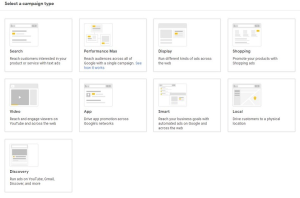
There are more, but the five favored ad campaign types of marketers are:
- Search ad
- Video ad
- Display ad
- Shopping ad
- App ad
Campaign types are nuanced for advertising purposes. For example, Google typically presents you with a shopping carousel at the top of the results page when you search for a product. If you’re searching for a local in-person service, Google will likely return a search ad. A display ad may come up later if the advertiser has targeted people who have searched for a particular service or keyword previously.
Finding your audience for Google Ads
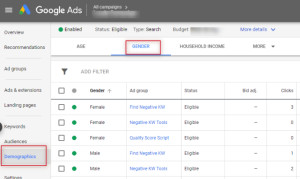
Along with being clear on the product or service and the content style of your ad, understanding your audience is key to running an effective, optimized Google Ads campaign. A great place to start understanding your specific audience behavior and preferences is with your social metrics. If you are asking, ‘what are social metrics?’ Read this. Unlike social media, Google Ads works on the search engine results page and has created these tools to help with audience targeting using the platform’s excellent analytics capabilities. For example, you can segment your audience between people who have previously interacted with your business and people who haven’t. This allows you to craft two separate messages, one for those familiar with your brand and one for “cold” leads who need an introduction.
How does a Google Ad campaign work? Which is the best?
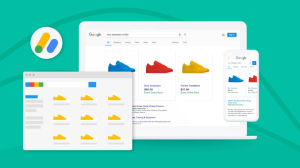
Need help choosing the right Google Ad campaign for your marketing strategy? Let’s look at the five favorite ad campaigns for online advertising and how they work. Search Ads Search ads are completely text-based. They have the closest appearance to a regular search result, including the same formatting for the headline, hyperlink, and text body. Other than appearing at the top of a SERP, the only real distinguishing feature is a small “Ad” tag in the top right corner, required by federal law to distinguish it from other search results. Search ads are particularly powerful when you want to display a website listing that hasn’t ranked high organically yet. It’s one of the simplest ads to set up and a great way to get started if you want to run a simple lead-generation campaign. Video Ads As the name suggests, video campaigns are ads based on a video. Even though video ads must be hosted on YouTube, they can be displayed on any site registered as a Google video partner. These campaigns aren’t tricky to set up, but you will need to factor in video production. While the other ad formats on this list appear predominantly on the search engine results page, most video campaigns you see appear are YouTube ads. Fun facts:
- YouTube holds the second biggest social media audience after Facebook, making it a powerful advertising form.
- Google and YouTube have the same parenting company.
Display Ads Google directs most of its traffic to SERP, the bulk of display ads appearing elsewhere online, like YouTube or with Google advertising and website partners. Thanks to Google’s design and collaboration with website partners, Display Ads appear like pop-ups and are positioned as organically as possible next to the site’s main content. Shopping Ads Shopping ads typically appear as a carousel at the top of a search engine result’s page. They usually feature a product image, title, a site link, and the price converted to the currency in the user’s domain. You can also access organic shopping lists by clicking on the ‘Shopping’ tab on any search results page, but the paid ones have priority on the main page. Important to note: Shopping and app ads are created solely from Google’s search. In other ad formats (display, video), you can target audiences based on behavior and affinity and show up in browsing spaces like you would on social. App Ads App advertising is a little different from the other formats. You can’t design an app ad from scratch. Instead, Google asks you to provide certain information that it uses to compile ads for you. Usually, you’ll need to provide some ad text, your location, preferred language, a starting bid, and your budget. Google Ads then designs various ads on your behalf across a few formats and networks.
Writing advertising copy for Google Ads
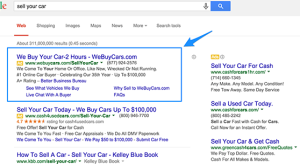
There’s a lot of overlapping information that applies to all ad formats when dealing with Google Ads. Still, advertising copy should vary slightly depending on the campaign you want to run. To craft the most effective copy, you have to look at ads from the perspectives of a Google user and Google itself. You do this with carefully selected keywords. The do and don’t of keyword choice for Google Ads Goal: Create meaningful content with keywords that let the audience know your ad is relevant to their search and provides the algorithm with enough data to rank its relevance. Do: Input the most used and relevant keywords. Every audience orbits around keywords that connect their interests. You’ll want to find the most used and relevant keywords your audience uses and add those meaningfully to your ad copy. Don’t: Keyword stuff. Keyword stuffing is a strategy typically used to “cheat” organic ranking. However overfilling text with keywords to rank highly will hurt your ad quality and engagement. Keywords can appear in the body of your ad and even in the headline. If your brand or website name has a keyword, it will appear in the green hyperlink text just under the headline so focus on finding 2 to 5 high-impact keywords to build your copy around.
Measuring the success of a Google Ads campaign

Measuring the success of your ad campaign starts with knowing which metrics to track. A few key performance indicators (KPIs) you’ll want to keep an eye on include:
- Cost per click (how much ad money you invest per click on average)
- Impressions (how many people view an ad)
- Conversion rate (The ratio of impressions that convert into leads)
Use Google Analytics which helps track your most important KPIs.
Final word
Google Ads is a cost-effective, streamlined way to get your brand noticed online. The access to tools that help you connect to your audiences in a meaningful way and measure the campaign’s success makes it an easy way to advertise online. Leverage your digital advertising with Metigy. With our ads management, we’re with you during the process every step of the way. And our AI recommendations act as an extra layer of support helping you capitalize on any marketing opportunities through keyword and audience suggestions.









