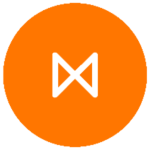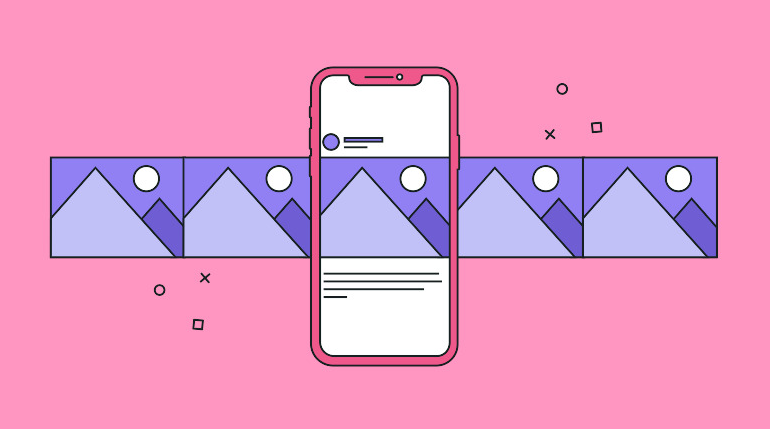Metigy allows you to create a carousel post for Facebook that features multiple images, each with a title, link and description. That means that a single post will show up to 5 images.
Why would you want to do this? Multi-image posts are a great way to drive organic post engagements – meaning you don’t need to book ads. Sign-up to Metigy today to try it!
How to Create a Carousel post
- Open the content curator
- Start creating your post as normal
- Add your images:
- Click Add Media to upload new images – you can choose to upload from your computer or drag & drop images in
- Click Your Media to use previously uploaded images
- Click Media Library to access the stock image libraries built into Metigy
- Once you’re happy with the images you uploaded or selected, click Confirm Selection
- To convert it to a carousel, switch the carousel toggle
- If you want to re-order the images, you can drag and drop them to set the order
- For each image, to set details
- Click on the image you want to add details for
- Enter the title, link and optional description
- Click Confirm to save changes
- Choose the channels you want to upload it to
- You will see the preview for each channel
- Once you’re happy with the post, save it as normal