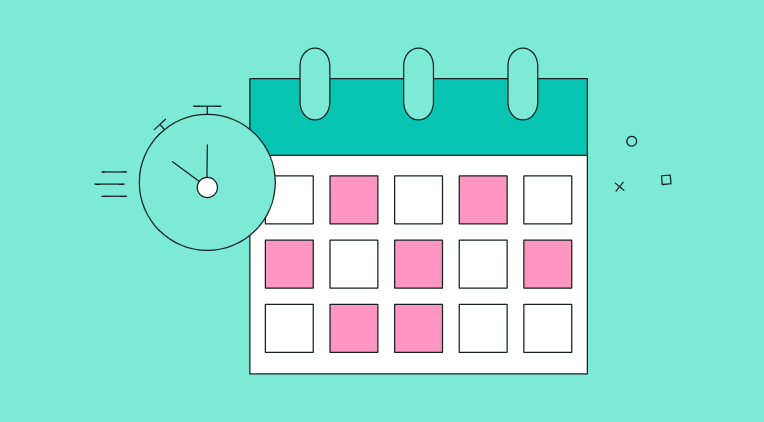The pre-scheduled post type is the same as a normal piece of content except that when you approve the content, it is published in a draft (hidden from all but your network’s page administrators) straight to that network. Currently, we only support this for Facebook, but we are working on other platforms that have a pre-publish option.
Why would you do this? The simple answer is that by pre-scheduling posts, you can then go onto Facebook and apply any ad-spend you had planned before it is made public, rather than having to wait until it is published (and then having to remember to add the spend after that).
Please note that Metigy is currently working on added native Facebook Post Boost Advertising support to negate the need to pre-schedule.
A couple of important things to note when using this Pre-Scheduled Post Type for Paid Post Boost

Table of Contents
Toggle- You need to have this feature enabled by Metigy as it’s not on as standard
- It must be approved at least 10 minutes before the time you want it live. If not Facebook will publish it straight as live (this is how they have set-up their APIs)
- They can be scheduled up to 6 months in advance
- Any changes you make to the post on Facebook, are currently not reflected in Metigy (this will change in the future to reflect on platform changes)
- If you edit the post in Metigy after it has been posted, once you save those changes, we will un-publish the post from Facebook and reset the status to draft. This means any spend or changes made in Facebook will be lost and need to be re-done.
Creating a scheduled post
Launch the Content Curator as normal and create your post.
Before you save it, you’ll notice a switch in the footer:
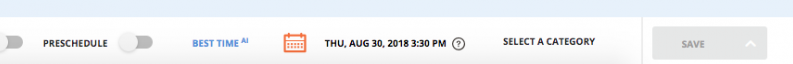
Metigy Pre-Scheduled Facebook Posts
Ticking that will mean that as soon as the post is approved, it can be uploaded.
Approving a scheduled post
Once you are ready to publish the content, submit for approval.
The next step varies slightly. You will notice the Approve option is now a blue/yellow circle, depicting that if you approve, it will pre-schedule the post:
When you click the tick to approve, the post status will change to pre-scheduled:
This means that the post is now on Facebook and ready to edit.
How to get find the post on Facebook
We have made this easy for you by adding a menu with all the urls the post is published to:
Clicking that link will take you through to the post on Facebook, where you can apply your spend