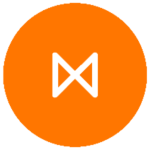WhatsApp Business can transform your engagement and help you to drive brand loyalty.
It’s designed to meet the needs of small businesses and entrepreneurs who might typically have lower budgets and lower risk appetites.
According to the 2021 edition of the Social Media Report, audience targeting company GWI named WhatsApp as the top messaging platform in Singapore, Indonesia, and other East Asian countries.
Interestingly, brands of all sizes are using WhatsApp in these regions to build customer loyalty.
For example, Etiqa Insurance capitalised on the power of WhatsApp to deliver live chat support to its customers in Singapore.

Why are marketers and brands using WhatsApp?
- It’s free to use: You might need to pay data roaming charges, but there are no hidden fees with WhatsApp.
- You can rely on WhatsApp: Once you’re connected to wifi or have mobile data, it’s easy to use WhatsApp to communicate & engage with users both locally and globally.
- Not limited by location: WhatsApp operates in most countries, with active users in more than 180 different countries.
- It’s conversational: Beyond sending text messages, you can do a lot more with WhatsApp. You can use WhatsApp for voice messages, calls, and video calls. You might also want to share photos, audio clips, documents, videos, or even a map of your location.
WhatsApp for Business: How is it different?
Most users have the WhatsApp personal app on their phones. But there’s a WhatsApp Business app as well. So what’s the difference? Right off the bat, the icons are different but that’s not the major difference.

Why use the WhatsApp Business app instead of the normal WhatsApp app?
Besides ensuring customer satisfaction, WhatsApp Business can be used for marketing and customer communication as well. The business version of WhatsApp includes a chat group and broadcast lists for businesses.
What else can you do with WhatsApp Business?
If you’re wondering why you should start using WhatsApp Business to drive customer loyalty and brand awareness, here are 5 ways to use it for your business:1. Drive real-time customer conversation
With the WhatsApp Business app, businesses can communicate with their target audience in real time. It’s equivalent to the experience you get from a live chat.

2. Connect with customers where they already are
WhatsApp business is the most recent development in the social media world, and it allows you to reach your customers where they already are. Absolut Vodka launched a WhatsApp campaign and created groups to drive engagement. In just three days, the brand’s sales increased locally.

- You can manage contacts and marketing campaigns with the app.
- You can interact with your customers and increase your customer service via WhatsApp Business.
- You can use WhatsApp Business to reach customers where they already are. Send messages to them, respond to them, and create automated responses.


3. Engage customers globally
With more than 2billion users worldwide, WhatsApp is an excellent tool for promoting your business globally. If you’re looking to reach customers around the world, then WhatsApp Business should be seriously considered.
4. Network with other professionals
By using WhatsApp Business, you can communicate with other professionals and build your network of contacts. If you’re looking for a way to build a global network, it’s essential to connect with other professionals. It’s easy to use the app’s video call tool to connect and share ideas with thought leaders and experts in your industry, just like you would through Zoom or Skype. You can video chat and record it for future references, but make sure the person you’re chatting to is aware and has given their permission.
5. Showcase your products in a catalogue
Using WhatsApp Business for your eCommerce business is a smart way to showcase your products.
Step 1: Set up your WhatsApp Business account
In the settings, enable the catalogue feature. Once you have this enabled, you can add images, names, short descriptions, links, reference codes, and more. Once the app is open, choose More Options > Catalogue and click Create Collection.
Step 2: Set up your WhatsApp Business Catalogue
The catalogue will list all your products in a grid format. Each item will have its own picture, name, small description, and price. A few important things to keep in mind:- You can upload a maximum of 500 products or services.
- Each product or service can include a title, price, description, product code, and link to the product on your website.
- Each product has an image.
- You can share links from the catalogue in WhatsApp conversations.