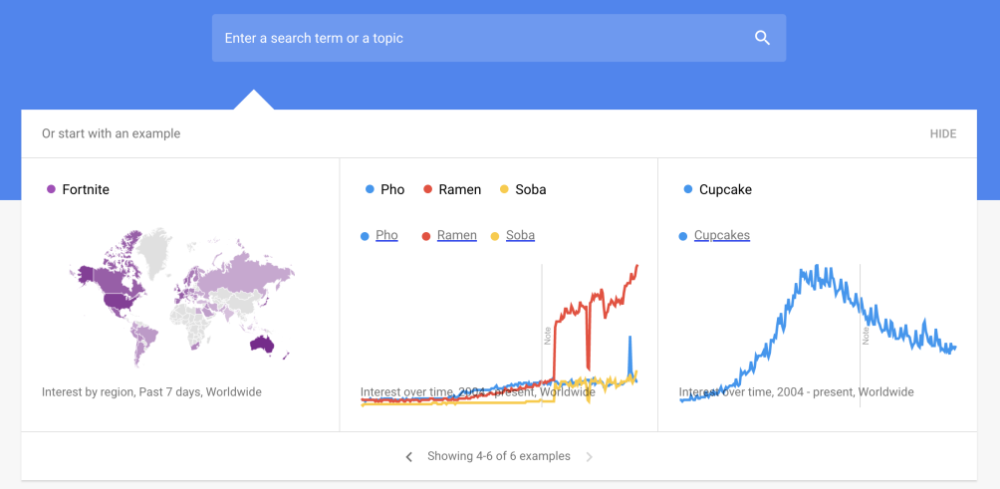Google Trends is a fantastic free tool from Google.
Trends lets you see what topics are trending on the web at any point in time, from 2004 until today.
It covers everything that Google search does, so whether you type in a brand name, a new social media platform, or the latest coffee brewing technique, you’ll see how many people are searching it now compared to other points in time.
Considering Google has over 90% of worldwide search engine traffic, their data set is a goldmine of insights that Trends lets you dig into.
Table of Contents
ToggleAlthough it’s not strictly a keyword research tool like Ahrefs or SEMrush, Trends can be a great tool in your keyword research toolbox.
In this post, I’ll show you three ways you can use it to identify relevant keywords and generate new content ideas that will help your business get more qualified visitors from search.
Let’s jump in.
3 Ways to use Google Trends for Keyword Research
1. Identify Seasonal Trends
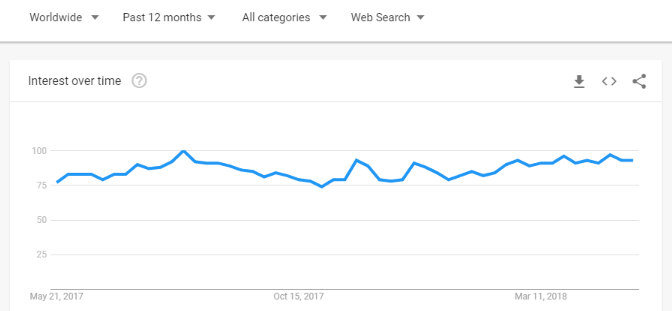
If, like many businesses, you see demand change based on the time of year, Trends can help you identify when you should be creating content in order to see the best results.
For example, if you want to write an article on ‘paddleboards’, it doesn’t make sense to expect it to do well in the winter.
As you can see from the Trends data, people search for the term primarily in the summer months.
You could then plan your content strategy around that seasonal demand, and publish an article on paddleboards in February.
It then has ample time to climb in the rankings and can be in one of the top positions by the summer when people start searching for it.
If you’re planning a new article and notice that the searches are declining, it may be worth waiting as your time could be used more effectively elsewhere.
2. Find Related Topics To Start Creating Content On

Most content strategies involve creating content covering top-of-funnel keywords.
These keywords help drive relevant audiences to your site, and you can then capture their email with a lead magnet, or retarget them with ads to nurture them towards a purchase.
Trends helps you identify Related Queries to your main keyword.
For example, in the screenshot below, you’ll see Trends identifies three related queries to the keyword we used above, “paddleboard”.
Immediately, we have new topic ideas to write about. We could write two new blog posts on:
- “Complete Guide to Inflatable Paddleboards”
- “Costco Paddleboard Review: Is It Worth Buying?”
The best part?
You’ve already validated the topic idea using Google Trends, so you know it’s likely to get traffic if the content is good and you promote it effectively.
3. Optimize Existing Content to Match Search Intent
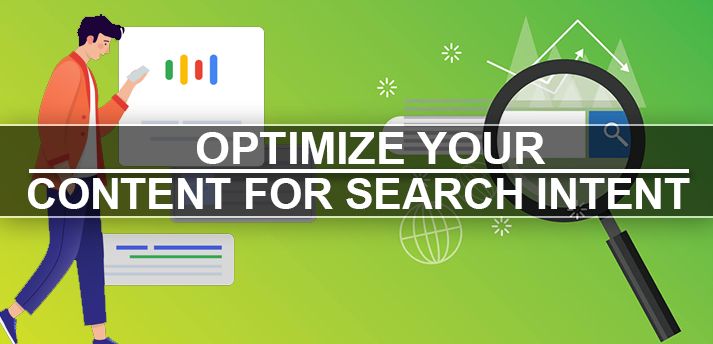
A big part of most companies’ content strategy is refreshing and improving old content to stop content decay. It’s a great way to make sure your evergreen articles stay relevant for years after they’re published.
If you have articles that used to rank highly but now traffic is declining, it’s time for a refresh.
But, before you spend hours re-writing and updating an article, consider if it’s worth it.
Sometimes, traffic can decline simply because fewer people are interested in that topic, so even if you spend hours on updates to write the best article in the world, it still won’t get traffic as it’s not being searched for.
This is often a common problem with tech-related products, as new products get released, people stop searching for past products.
For example, your product review on the iPhone 8 may have got huge amounts of traffic back in 2017, and even done well in 2018.
But, overall search volume is trending downwards, so no matter how much you update your article, you’ll never see a large increase in traffic to it.
Wrapping Up

Google Trends is an amazing free tool from Google that can play a major role in your keyword research process.
While the data may not be as granular as a paid tool like Ahrefs or SEMrush, you can identify what topics are trending, and use it to help you plan out your content calendar to match seasonal demand.
You can also identify keywords that are becoming less popular, saving you and your team valuable time on content updates that may not pay off.
If you haven’t tried Trends but are eager to get stuck in, just click here and start testing it out.