How do you know how well your Facebook strategy is working? The answer: metrics.
Like every social media marketer, you need to track metrics to optimize and refine your Facebook social strategy. But which metrics should you use? And what is the best way to track them? Using Facebook insights or a standalone solution? This quick guide will show you the most important metrics to track and the best way to track them. Let’s dive in.
Facebook metrics
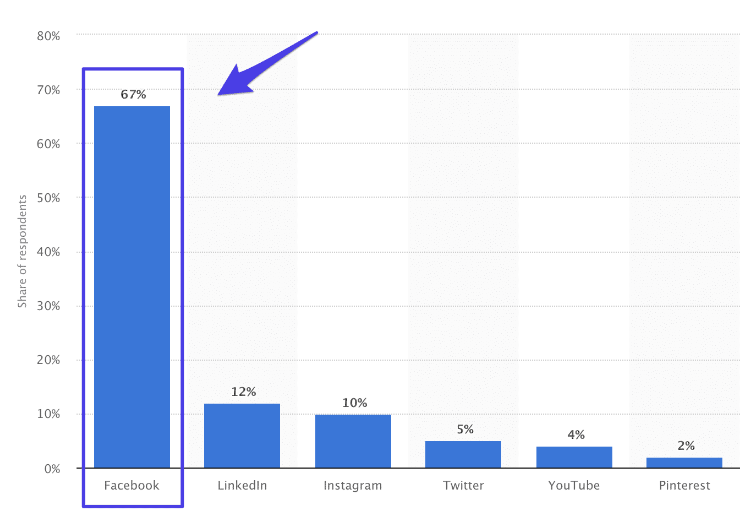
Like most major social platforms, Facebook offers users some insights into how your content is performing. But how do you see them? Head on over to your page and click on the insights tab. The first thing you’ll see is an overview of some of the key metrics including:
Table of Contents
Toggle- Actions on page: The number of clicks on your page’s contact info or CTA.
- Page views: The number of times your page has been viewed.
- Page likes: The number of new people who have liked your page in a given period.
- Post reach: The number of unique people who have had any of their posts on their page. Contrast this to impressions which means the total number of times your posts were served even if the same person saw it multiple times. Note this does not mean they interacted with a post, and Facebook also states that this stat may not be precise.
- Story reach: The number of unique people who have had any of your stories on their screens in a given date range. Facebook also states that this metric may not be precise.
- Recommendations: The number of times that people have recommended your page.
- Post engagement: The number of times people have interacted with your posts. This includes comments, likes and shares.
- Videos: The number of times that your videos were played for at least three seconds.
- Page followers: The number of new people that have followed your page.
Leverage Facebook metrics to your advantage
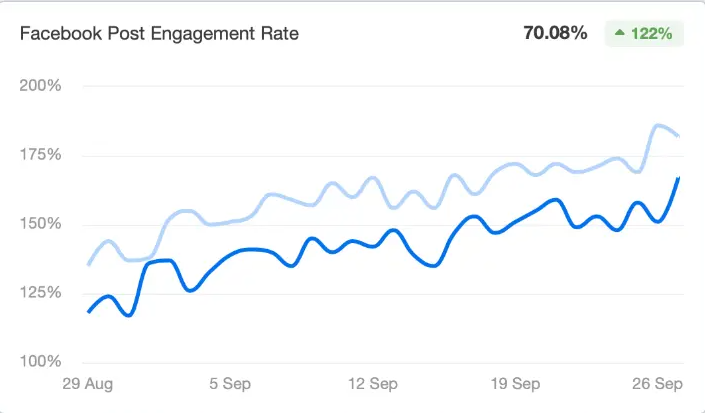
Use these overview metrics to understand general trends over time such as follower growth over time and your total reach. You’re looking for growth trends – if any area listed above seems to be flatlining, such as video for example – then try focussing your efforts with a campaign in that area.
But if you want to be more precise, then you’ll have to delve a little deeper.
If you click on any of these metrics, you can get a more detailed report. For example, if you take a look at your post metrics, you’ll see a breakdown of each post by type, targeting, reach and engagement.
Using metrics like these on a per post basis will allow you to understand what is working well and what is not. Try and identify trends in your high performing content and don’t be afraid to experiment.
Demographic data is available on the people tab of your insights dashboard. Here, you’ll find information such as age and geographical location of your followers.
But there are a few drawbacks to using native Facebook insights. Let’s have a look at them.
Is there a better way to measure Facebook metrics?

Facebook insights are certainly helpful.
You can learn more about Facebook metrics and analytics and how to analyze them to improve your social media ROI in this video from Jordan Steen.
But there are a few caveats:
Narrow date ranges
Some metrics are only available for a 28-day date range in the insights dashboard. This can be annoying if you want to see a longer period of time. And if you want to see a wider date range, you have to manually download the data. It’s not possible to customize the data ranges for different metrics beyond what is offered by Facebook. In addition, you can only download data on the majority of metrics for six months, making yearly reviews impossible.
Manual reporting
This raw data download comes as an unformatted Excel file, leaving you to create reports manually.
No cross-platform compatibility
While Facebook does have an integration with Instagram, they don’t with other major platforms such as Twitter or LinkedIn. So as you increase your social efforts, it will become time-consuming to continually switch between profile just to view your analytics data.
Less time struggling with data collection, more time growing.

Even social media marketing professionals need a dedicated social dashboard like Metigy.
The reason why the pros turn to standalone platforms like Metigy is because they not only take the hassle out of social analytics, the platform can dramatically speed up your workflow.
Reports are one less thing you have to worry about at the end of the month. Metigy helps you quickly and easily customize your reports to match your goals, objectives and KPIs, and understand your progress better. This means you spend less time struggling with data collection, more time growing.
Learn how Metigy can automate and optimize your Facebook data workflow today.









