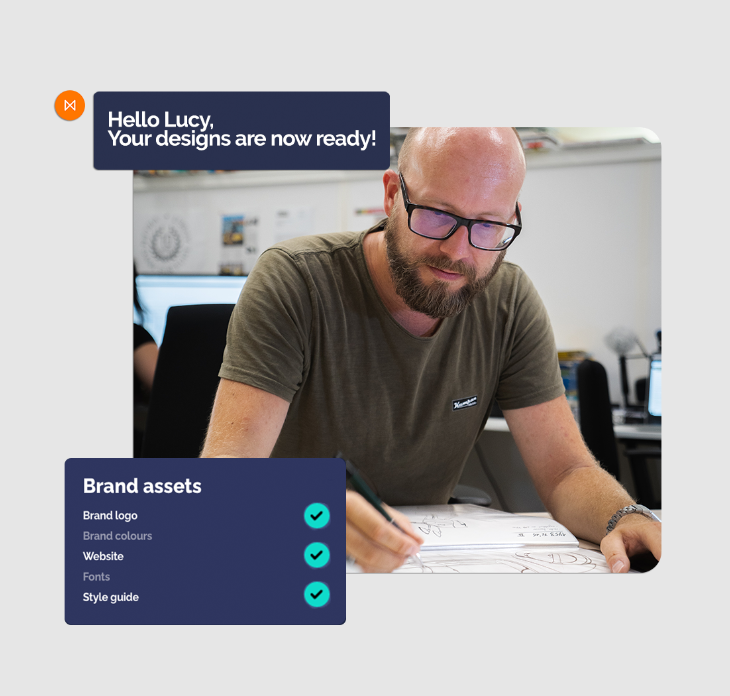As a brand or business, media plays an important role in how you market to your audience. Every major social media platform allows for it, but it’s not enough to just post relevant images anymore.
With more businesses getting into social media marketing, it’s never been more important to pay attention to the quality of images you post. As with any digital marketing tool, image editing doesn’t need to be difficult.
5 reasons: why you should edit your Social Media images and why it’s never been simpler

Table of Contents
ToggleAs Social Media Images Play a vital role in every Business, if You want to Increase Your Brand Reputation Then it’s Mandatory Nowadays to Increase Brand Visibility & Social Media Of Your Business, Read These 5 Mindblowing steps:
1. Image editing creates a cohesive brand identity
Your brand identity isn’t just a logo or a slogan. In fact, branding has very little to do with what you say you are. The simplest way to see it is that your brand identity is the experience that exists in a customer’s mind. It’s informed by their experiences interacting with you, your products, or your media.
Your brand identity is the feeling you evoke in your audience whenever they see your social media, products, or offerings. To that end, you want to be deliberate about the emotional subtext in your media – and that’s where editing comes in.
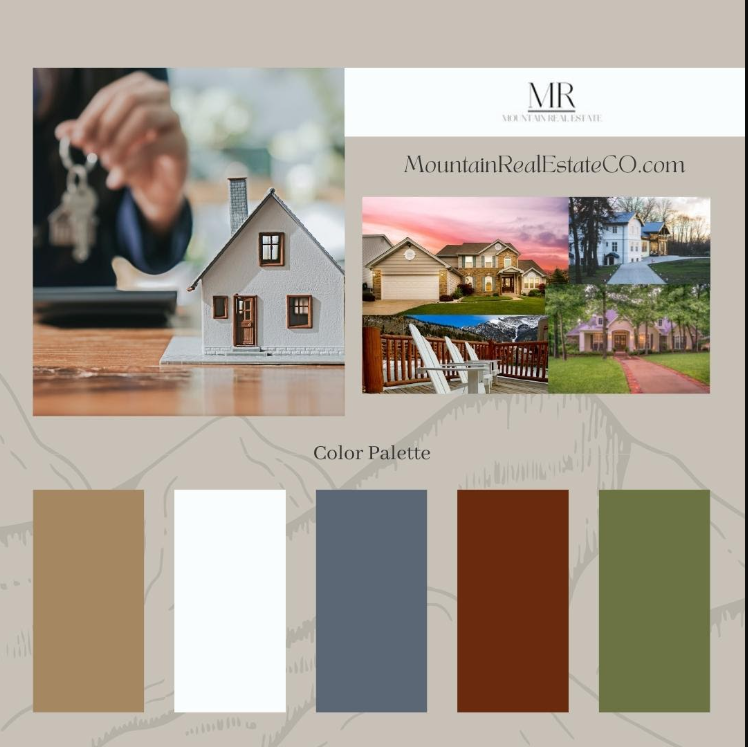
Editing is a powerful tool when working with marketing images because it allows you to curate a feeling. Are you using warm or cool colors? Are you building your color palette around neutral shades with a vibrant pop? Do you want to accentuate a minimalist look or help a “busy” image find some structure?
Color temperature, contrast, brightness, filters, textures, typography, and cropping all help to sharpen an image’s intent. When you apply that emotional intent to all the media you post, you create a clearer brand identity, one that your ideal audience can engage with more readily because they understand the brand it’s linked to.
2. Stand out from the timeline and grab your audience’s attention
More than 40 billion photos and videos have been posted on Instagram since the platform launched in October 2010. The rolling numbers are even more impressive, with more than 95 million photos being shared on the app daily. That may sound like a lot of competition, but it’s easier to stand out than you think.
While Instagram has its own built-in image editing features, they’re not too different from the image editors you would find on most modern smartphones. Instagram’s filters were also developed for the platform, meaning the posts that use them share a lot of similar features.
Fortunately for your brand, some third-party image editing tools are even more sophisticated. They give you a lot of flexibility to play with lighting, composition, shadows, highlights, tone, etc.
Good photo editing is often more subtle than generic filters. Using the right third-party app can leave you with eye-catching images that stand out from the rest of your audience’s timeline.
Whether your brand is professional, funky, reserved, adventurous, or bold, there are tools that help your images signal that better than the competition.
But what app do you need to help your social media posts stand out?

3. Photo editing is simpler than you think
Firstly, to make photo editing as simple as possible, you want an app that works with your social media marketing goals. Expensive programs like Adobe Suite offer you a lot of design tools, but the layout can be difficult to use for anyone who isn’t a professional graphic designer. Similarly, some tools simplify to the point where they don’t offer you many options.
Metigy has a built-in image editing tool designed to work with your social media. Its user interface is easy to navigate and was created with social media marketers in mind. In addition to gaining access to a wide range of editing features, you can also keep track of your campaigns with Ads Manager, Ads Creator, and Marketing Calendar features.
Beyond that, the platform has the editing tools you need to make your images pop, including:
- Composition tools (cropping, flipping, rotation)
- Filters
- Brightness
- Contrast
- Saturation
- Gama
- Clarity
- Shadows
- Highlights
- Exposure
- White balance
- Temperature
- Sharpness
- Overlays
- Typography tools
- Brushes
- Stickers
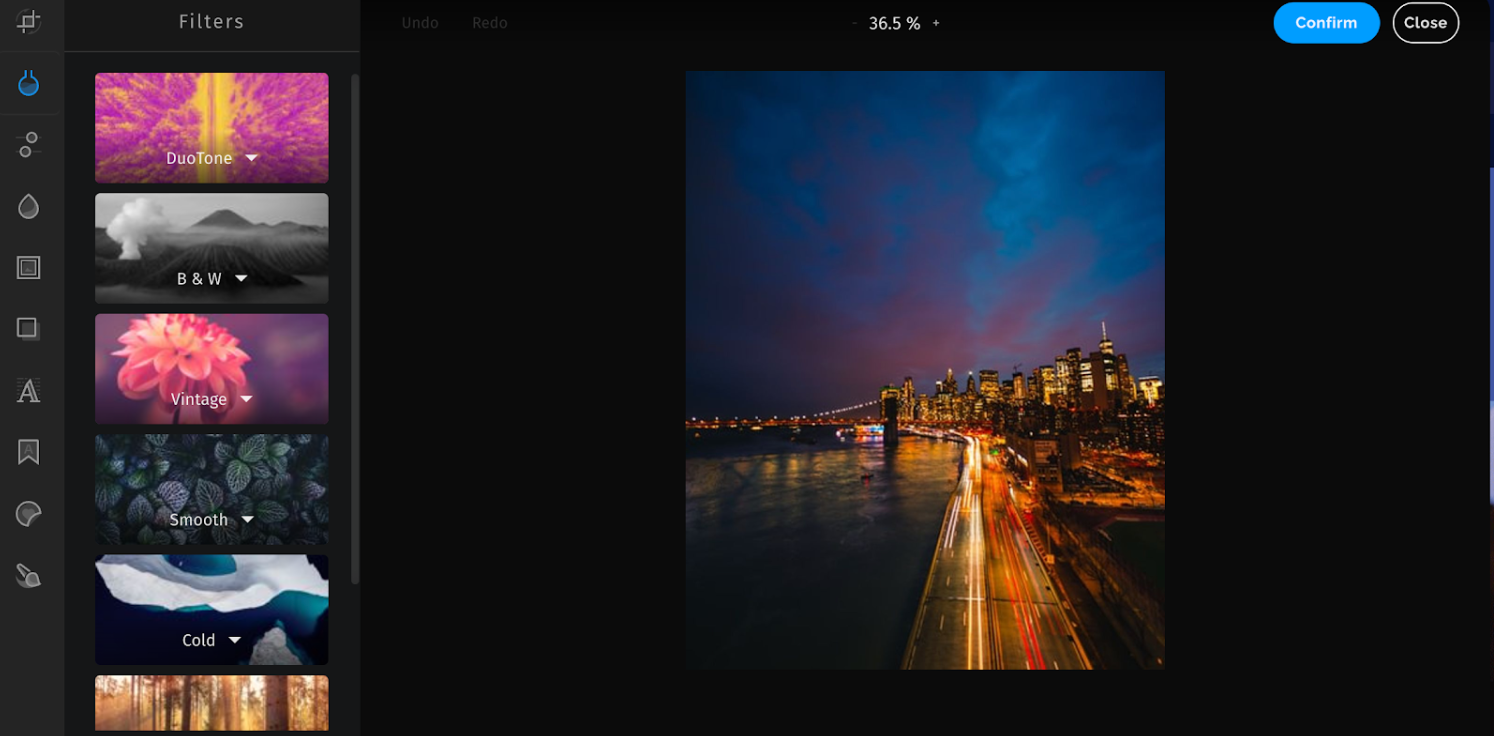
4. Cross-platform promotion
When editing images, you want to work with a platform that lets you manage all your social media campaigns in one place. When it comes to creating high-quality content with engaging images, you have to keep in mind the adjustments you have to make when posting the same content on different platforms.
For example, Twitter prefers 600px by 335 px images at a minimum. That roughly translates to an aspect ratio of 16:9 (i.e. 16 measurements in width, 9 measurements in height, like many modern televisions).
Instagram, made so famous by its square template, prefers a 1:1 ratio for timeline posts, but Instagram stories prefer 1080px by 1920px images, and the same is true for Reels. It’s vital to keep dimensions in mind when creating social media content. Metigy gives you the freedom to plan out cross-platform content in one place.
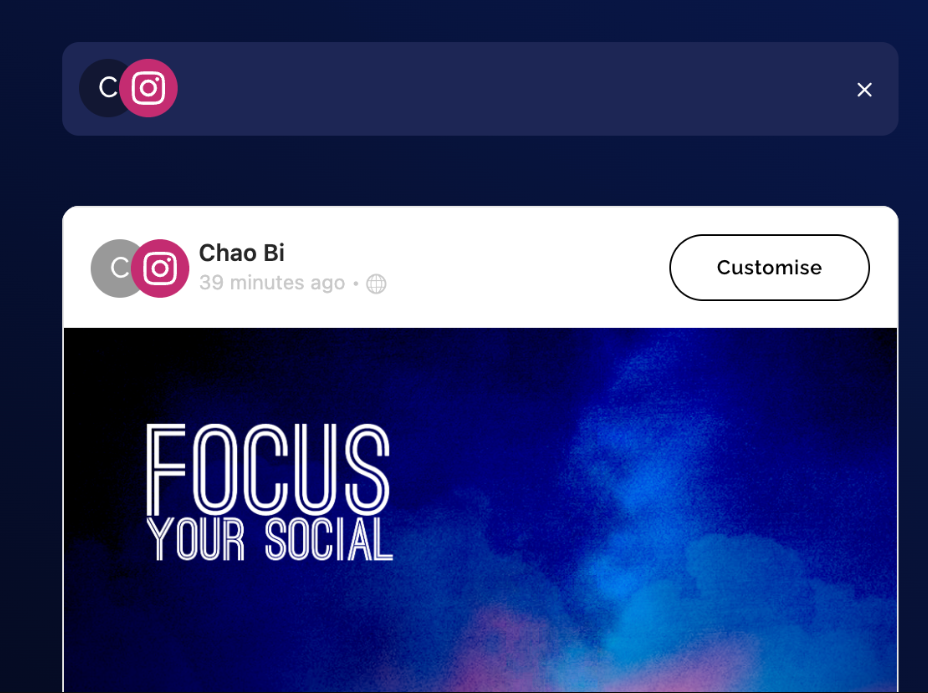
5. Increase your engagement metrics
We’ve spoken a bit about how to make the process of image editing work for you, but what do you actually gain? Why is it so important to put your best foot forward with the images you post to your social media?
Well, more than grabbing your audience’s attention and creating a brand identity, you also make it easier for your content to reach new eyes. On social media, the sharing button is meant to work like word of mouth. It would help if you look to post images your audience wants to share. The better they look, the more likely they are to share.
Images also count as an additional engagement metric on Facebook and Twitter, since they’re seen as ‘additional’ content. This can help you rank higher on social media algorithms, boosting your reach organically.
Editing your images is a part of building your brand
When it comes to social media marketing, your images should be able to speak for your brand and engage your audience consistently. Don’t hesitate; use Metigy’s built-in image editor to achieve a consistent look and feel across all your digital marketing platforms. Start a free trial here.
Don’t have time to create and edit images yourself? Check out Metigy’s Creative Services and create content quickly with just a few clicks!