This article is a walkthrough so you can create your first Google Display Ad using Metigy. You can find the Ads module in the left-hand menu.
Choose your goal, then your Google Ad type
A key part of any ad strategy is the goal of your ad and reflects the kind of bidding strategy and targeting that Google’s platform will use to optimise your ads. The options are:- Increase website visits: Get the right people to visit your website
- Maximise ad reach: Show your ad to the highest number of people
- Grow your conversions: Encourage customers to take actions
- Grow your sales: Drive customers to make a purchase decision
- Google Search Ads
- Google Display Ads
Add your Google Display Ads Creative
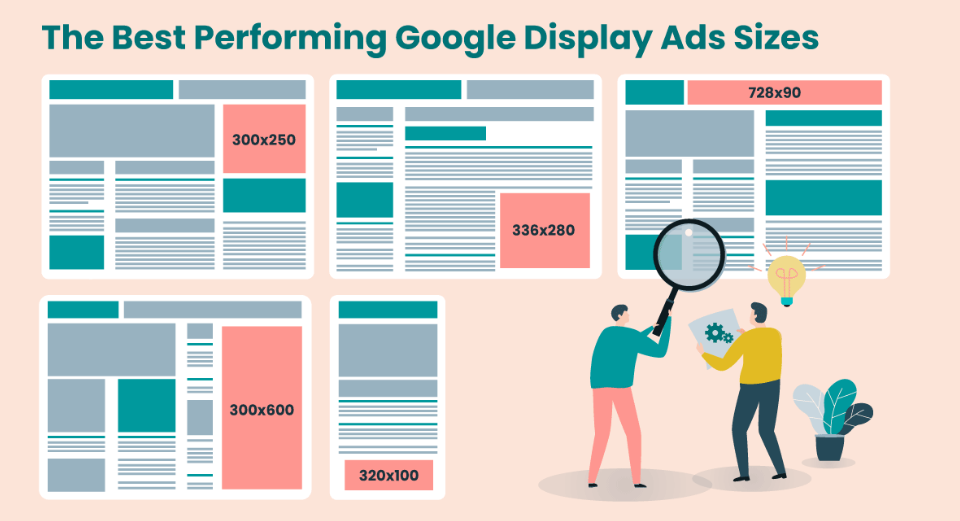
- Images
- Logos
- Headlines are the title(s) that appear at the top of the ad. The minimum number is 1 headlines and are a maximum of 30 characters long, focused on catching user attention quickly.
- Descriptions come below the title and can be up to 90 characters. They are a good way to give the viewer more detail on your product.
- The final URL is where the ad will click through to. Google will add conversion codes to it for use in Google Analytics if you have it.
Create your audience

Define locations to target
This is an important step to get right and define which geographical region you are targeting. You can go from as big as a country down to as local as a suburb. And the exclusions are just as important. These are regions that you do not want to serve. To add your locations, simply start typing the location and as you do, suggestions will appear. An example might be that we want to include Sydney but exclude Parramatta.What does your audience look like?
This is all about the demographics of your audience:- Gender
- Age
- Household Income
- The language they speak
Build your keywords
Now enter your keywords by starting with a product, service, or phrase that is relevant to your business like ‘guitar parts’, and then click to choose at least 10 keywords for your ad. By hovering over each suggestion, you’ll see the estimated number of people this could reach.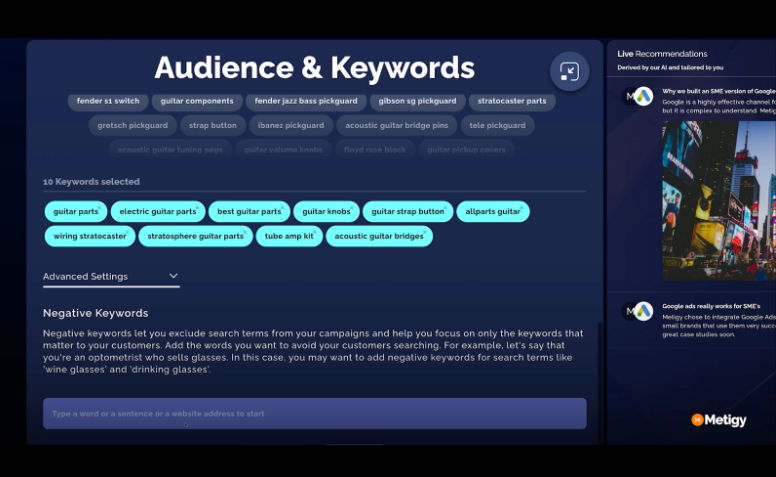
Set up your investment










