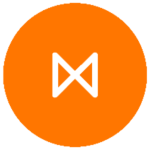There’s a quiet opinion among digital marketers that LinkedIn ads are the expensive cousin of Facebook ads. There is some truth in that, but LinkedIn as a paid marketing platform has some hidden strengths if you’re willing to mine for them.
Here are some great reasons you should be using LinkedIn ads (and a couple for why you shouldn’t).
Remember, it’s a B2B platform

The types of LinkedIn ads you should know about

Text ads
You’re given a small image, plus a line or two of text. Simple and classic PPC. These are your standard, sidebar adverts that ask for a click. A good way to spread brand awareness or standardised messaging, and the network is certainly big enough that you can expect to land a decent number of eyeballs.Sponsored ads
These are the ads you see mixed into your feed as you scroll through LinkedIn. Often they’re content based, when a post has money behind it to push it into more feeds. These all contain text, and can be accompanied by an image, video, or even a carousel. We won’t go into too much detail in terms of actually crafting your ads, but it’s worth reiterating the audience you’re catering for. These are busy, professional people who are using LinkedIn for work and business. So your messaging should reflect that with concise, businesslike statements that tell people exactly what they need to know at a glance.InMail (or Sponsored Messaging, as it is now)
A unique ad type to LinkedIn, you can pay to send messages to people you’re not connected to. On the surface this sounds like a great way to target very specific demographics, and it is. They’ll receive your ad as though it was a new chat in LinkedIn’s messaging platform. There are some doubts about an ad system that effectively lets you buy your way around a social network’s privacy settings. After all, if the person you’re targeting wants to hear from you, they’d accept a connection, right? But at the same time, you can’t be connected to everyone, so there’s some value in letting LinkedIn do the work and find the right people for you. Open rates are reported as being good at around 50%. Where it takes a hit is in clickthroughs, which are closer to 3%, and is below what you’d expect from any average email marketing campaign. InMail is likely to cost a lot more than MailChimp, but it does help if you don’t have a contact list available.Lead generation form ads
Your LinkedIn ads can be given an extra function in the shape of a lead gen form. Users can submit their details directly from the ad, without ever leaving LinkedIn (although that does mean no tracking, either). There are real advantages to this, but it’s not without disadvantages. Because it’s all taking place within LinkedIn, the platform automatically fills in the user’s details, so all they need to do is click a submit button. That frictionless experience makes it quick, easy and appealing for people to participate. The data can be fed into your preferred-marketing platform, such as HubSpot or Salesforce, giving you a great way to begin building a contact list. Nor do you need to set up a landing page on your website, which is where you’d usually collect this info. These leads are found to be generally low quality, though. They’re so easy for people to use, you’re likely to get half-interested people also signing up, so you’ve still got work to do once they’re peering into your funnel. Oh, and it’s worth knowing that you can’t add a lead gen form to an existing campaign; you must include it when creating your ad in the first place. None of this means lead gen ads are a bad idea. Quite the contrary – but you must make sure you create some kind of value from the data you receive.LinkedIn ads are expensive

LinkedIn’s top targeting

What to avoid when running LinkedIn ads