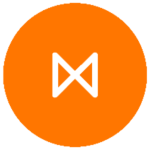When we think of digital advertising channels, Google Ads is the most reliable for all types of businesses. Thanks to Google Ads, your small business can now access a set of advertising tools that allows them to target leads, prospects, and customers across platforms like Google search, YouTube, maps, and publisher websites. Get started with our AI-powered live ads creation tools here. Your budget can be as small as $5. The ROI with Google Ads is huge. See for yourself: A B2B SME made its maiden transition to B2C business and generated a 17% increase in traffic and engagement in their first Google Ads campaign. A rental business in Singapore generated 14,000 high-quality visitors to their website and got 400+ inquiries from leads with a low CPC at around $1.50/click. Juicy Chemistry launched Search and Display ads on Google to educate customers on certified organic products. The campaign saw a 150% increase in monthly orders and a 20% increase in sales. In this article, we’ll explain:
- What Google Ads (formerly Google AdWords) is all about
- How you can advertise your business for as low as $10 and increase your sales
- Real-world examples of small and mid-size businesses that are leveraging the power of Google advertising in Singapore, Asia, and all around the world.
What are Google Ads?

Creating a Google Ads campaign

What makes Google Ads so effective for SMEs?

1. Target customers that belong to a specific demography
Google Ads can send you traffic. But beyond that, you can laser-target a particular group of people. A good place to start is to understand the demographics of your website. Ask yourself, “who is visiting my website?” You can install the MonsterInsights WordPress plugin, then enable the demographics and interests of your visitors to start tracking it. Advertising on Google offers a ton of flexibility. You have the ability to choose a more precise target audience, lower costs, and higher conversion rates. Although there are still broader audiences that can be targeted for your advertising campaigns, audience targeting is an essential aspect of pay-per-click advertising. Demographic targeting allows you to narrow your reach by selecting customers that belong to a particular demographic — gender & age. This is useful if you have a specific product or service that you want to market. Affinity segments are available for all of Google’s campaigns, including Gmail and Display & Video 360. You can choose to display your ads to only those people who are interested in your product or services. Demographic targeting on Google Ads is also possible if you choose to use the Detailed Demographics feature. To use this feature, simply log into your Google Ads account, select Campaigns, and click on Demographics. From there, you can select the demographic categories you wish to target. This will allow you to see which demographics your ads are targeted to. You can also exclude specific demographics and adjust your bid adjustments.2. Reach out to people who are looking for your products or services

3. Create massive brand awareness

4. Decide how much you want to spend to get better ROI

5. Use the power of remarketing to increase conversions

Increase your conversions with ease