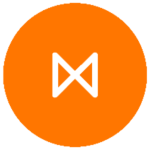If you’re using Google Ads as part of your lead generation efforts, you need to make sure your ads are getting seen by the right people.
PPC visitors are 50% more likely to buy than organic visitors, so you have a great chance to generate ROI if your ads work.
Unfortunately, paid ads can be tricky to get right.
If your audience targeting is off or your copy doesn’t resonate with your ideal customer type, it’s easy to get unqualified clicks.
Those clicks won’t generate any ROI, and you’ll quickly decide that Google Ads just isn’t the right channel for your brand and could miss out on a big growth opportunity.
In this article, I’ll walk you through three easy ways to reduce the number of unqualified clicks on your search campaigns and get more customers from your ads.
Let’s jump in.
The problem with getting too many clicks

How to reduce unqualified clicks in Google Ads

1. Review your keyword targeting
First things first – check your keywords and consider adding negative keywords. Negative keywords allow you to stop your ads from showing if someone uses a certain word or phrase in their search. For example, many businesses will add the word “free” to their negative keyword list, so they don’t show up in searches where people are explicitly looking for a free tool. Negative keywords are also worth using if you sell a product to a certain industry, that could theoretically be used by others. For example, let’s say you have a CRM for real estate agents. If you target “CRM” as a keyword, you’ll show up in searches for people looking for marketing CRMs, Sales CRMs, and more. Consider adding negative keywords related to those industries, like “marketing”, “sales”, and any additional keywords that appear in your ad reports but aren’t relevant to your business. To make things easy, you can create these negative keyword lists on an account-wide basis. You can update them on the go, so whenever you see people clicking your ads on keywords that don’t make sense for your brand, you can update your negative keyword list and they won’t show up again.2. Use intent-based targeting

3. Make your copy obvious

Now you can reduce unqualified clicks on your Google Ads

Start growing your business with Metigy and Google Ads today