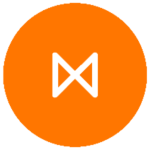Successful marketing is all about finding a way to understand the needs of your customers and the solutions that you offer. Google Ads is one of the best platforms at your disposal when it comes to engagement, plus Google Ads offers you a huge amount of data to optimize your pay-per-click (PPC) marketing campaigns.
As a digital marketer, you know PPC campaigns need to be adjusted based on historical data and market trends. It can be overwhelming if you try to understand what all the metrics in your Google Ads account means, so it’s important to focus on the some key data points first.
Google provides you with hundreds of PPC metrics to help you get the most out of your ad spend. With so many metrics to consider, how do you know which ones are most important?
Let’s look at six Google Ads metrics to help inform your Google Ad optimization choices.
1. Impressions

2. Clicks

3. Clickthrough rate (CTR)

4. Impression share

5. Cost per click (CPC)

6. Quality score (QS)

- CTR: Is it likely that someone will click your ad when Google presents it about their search terms?
- Ad Relevance: Does the ad fit with the keywords?
- Landing Page Experience: Do the ad and the landing page speak the same language?
Use Google Ads metrics to optimize your advertising