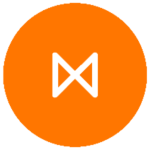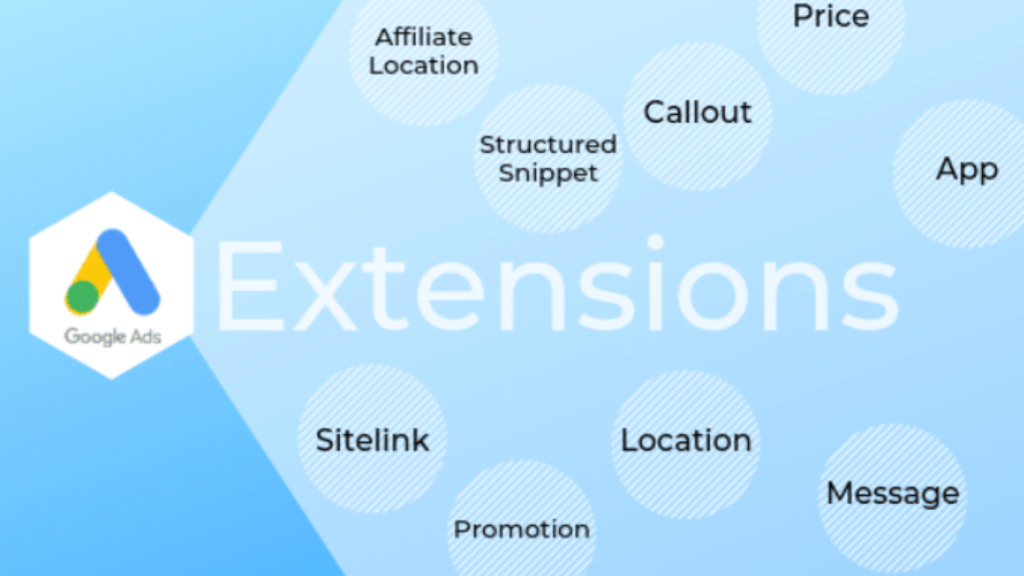Good Google Ads Extensions broaden your advert’s scope with additional information, which gives people more reasons to choose your business.
There are a variety of extensions that enhance the scope of your Google Ad by allowing you to add features, like:
- Location information
- Deep links to your website
- Additional text
- Call buttons
1. Callout Ad Extensions

2. Sitelink Extensions

3. Structured Snippets

4. Location Extensions

5. Call Extension

5. Price Extension

Encourage traffic and conversions by utilizing Google Ads extensions