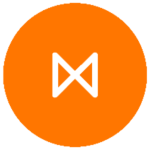Keeping your business top of mind online means keeping up with the latest trends. If you haven’t jumped on board yet with Instagram Reels, here is what you need to know for reel success (yep, we did that).
Short-form videos have proven quickly to be one of the most effective video content businesses can run on their social media platforms. Younger generations have been flocking to these short forms of video content because of their easy-to-digest and highly entertaining content.
Here’s a beginner guide to creating your first Instagram Reel.
Step 1. Click on the bottom center button to access Reels and then click on the top right-hand side camera icon to begin a Reel. Step 2. On the left-hand side of the screen, you will see a few extra tools:- Audio: Select a song from the library and drag your finger back and forth to select a specific portion of the song that you’d like to use.
- Duration: Pick the desired speed of your video. You can choose between 15, 30, 60 and 90 seconds.
- Speed: If you want to add an extra effect, you can record in slow motion or with faster speed! Settings range with .3x, .5x, 1x, 2x, 3x, and 4x.
- Layout: Split the screen of your video into different sections. There are six extra grids in there!
- Timer: Choose how long your clip will be while including a countdown before the phone starts recording
- Duel: Record your front and back camera simultaneously.